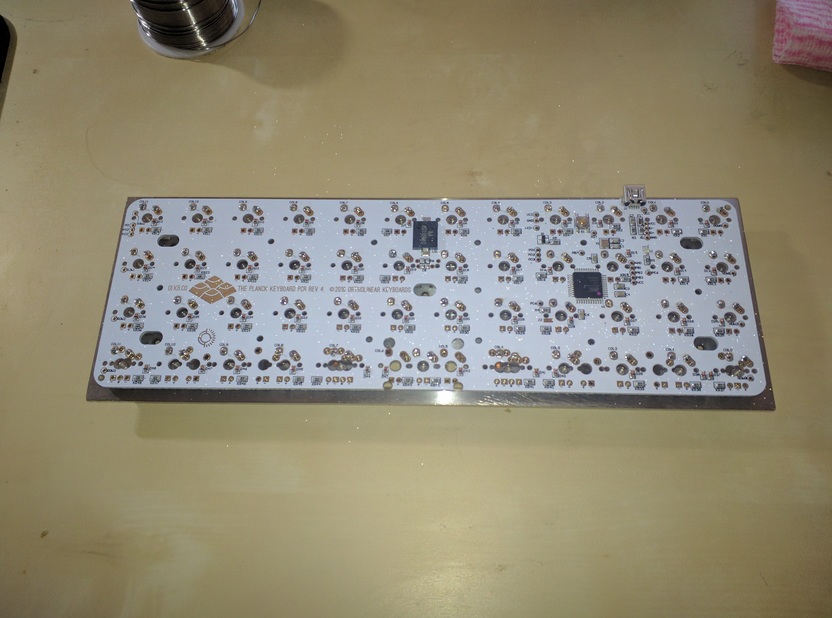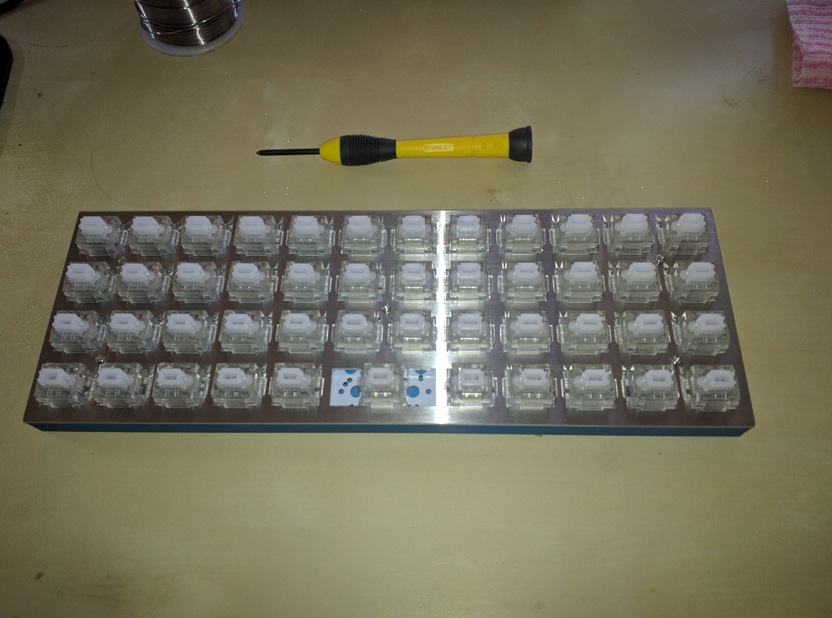01 Aug 2017
Planck Build
I have recently become interested in compact keyboards. In particular the Planck. The Planck is unusual in many ways compared to standard 104 key keyboard. In summary:
- It is a 40% keyboard, much smaller than typical keyboards. With only 47/48 keys, many keys are accessed via layer switching. The two keys next to the space bar activate alternate layers.
- It is an ortholinear keyboard, the keys are arranged in a grid, not staggered rows as a normal keyboard.
- It runs open source firmware called Quantum which is fully customizable. It supports Qwerty, Colemak, Dvorak and a Plover layout out of the box.
- It is built from either a kit or from scratch.
Parts
There are multiple ways to build a Planck. Some users hand wire the key switches though an easy way is to buy a pre-made PCB. I went the pre-made PCB route. I sourced the PCB, top plate and case from olkb.com. I sourced the key switches and key caps from matias.
Construction
As mentioned above, a Planck has to be constructed. This involves inserting the key switches into the top plate and then into the PCB. I chose to insert all the switches in one go ensuring the switches were all flush on the top plate and all switch pins were inserted into the PCB. Before inserting the switches I tested each switch with a multimeter. With 47 switches there are 94 connections to solder. This does take a while though the pads are large and laid out in a grid which makes it natural to run through them one row at a time. If you have soldered anything before, a Planck PCB is pretty easy and probably wouldn't be a bad first soldering project.
Below are some photos of the process.
Use
Using a Planck keyboard is an interesting experience. I have only been using it three or four days and have already noticed a couple of things.
Your hands don't really move. Your palms tend to just rest in the one place. I quite like this.
Your thumbs are quite busy. Between the space bar and the layer switch keys they get a workout.
Learning the layout isn't that difficult. In addition, some keys end up in very
convenient locations by default. E.g. both - and _ end up on the J
key. As a Linux Sys Admin these keys get plenty of use and having them on the
home row works well. Function keys are also easy to access on or below the left
home row. Having easy access to F5 makes refreshing webpages much easier. When I
look at a standard keyboard now my eyes are instantly drawn to the distance
between the home row and the F5 key.
One major pain point is password entry. For me password entry relies on muscle memory. While I know the characters in my passwords, at some point I stop using the actual characters and instead recall the key positions instead. Changing the entire keyboard layout plays havoc with this system. Entering passwords is quite slow at the moment though I am improving.
Next Steps
Once I'm comfortable with the keyboard I'm going to look at making some tweaks to the firmware. My keyboard has an older firmware loaded and is also missing a couple of keys included in the most recent firmware. Notably the Home, End, Pg Up and Pg Down keys. I haven't really missed them to be honest. I'll blog about that when I get around to it.